Welcome to giTrack¶
Zero-touch time tracking¶
giTrack is an utility that aims to make developer's life simpler by automatizing the frequent management's requirement of reporting the time spent. It does so using Git's commit messages and times for creating time entries, which to my experience correlates quiet a lot. It won't produce 100% accurate reports, but it should be "good enough" to meet the requirement (and it will at least motivate the developer to write proper commit's messages).
Requirements¶
- Python 3.5 and higher
- Git
- Platform: Linux or MacOS
Quick start¶
Install giTrack:
# Either using pip $ pip install gitrack # Or using pex build $ curl https://raw.githubusercontent.com/AuHau/gitrack/master/bin/install.sh | bash
Go to the repository you want to track, initialize it and start tracking!
$ gitrack init
$ gitrack start
# Do your work and commit it, when you are finished stop tracking
$ gitrack stop
Features¶
- Tracking time using Git
- Support for tasks
- Support for projects
- Prompt integration
Providers¶
giTracks has notion of providers which are the backends where the time entries are stored. Currently supported providers: